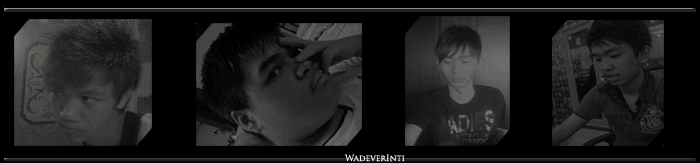Over the years, 3D has evolved to now give you a great experience. Samsung brings the wonder of 3D home with full color and high resolution. Hollywood has embraced 3D with a growing number of new 3D films. Ever the innovator, Samsung has partnered with DreamWorks and Technicolor for content you can get right now. And it's not just Hollywood. A 3D TV and sports broadcast revolution is underway, and Samsung 3D TV is ready to deliver. Samsung is the world's first 3D LED TV and is compatible with broadcast and Blu-ray 3D standards. Our eyes are spaced apart from each other, which mean our left and right retinas see objects at slightly different angles. In real life, the brain merges these two images into a single three-dimensional image. To recreate this experience of depth on television, a 3D TV will display two separate but overlapping images of the same scene simultaneously, and at slightly different angles as well. One image is intended for the left eye, the other for the right. A pair of Active Glasses helps viewers perceive the two 2D images as one 3D image. Samsung's eye-popping 3D capabilities can be found in our new lineup of LED, LCD and Plasma TVs, and Blu-ray Players, including the LED 7000, LCD 750, PDP 7000 and Blu-ray 6900. Samsung's built-in 3D processor is so powerful it can convert 2D (normal) movies and photos to 3D in real-time with the push of a button.
REFERENCE: http://www.samsung.com/us/learningresources3D/
PREPARE BY: CHI CHOU