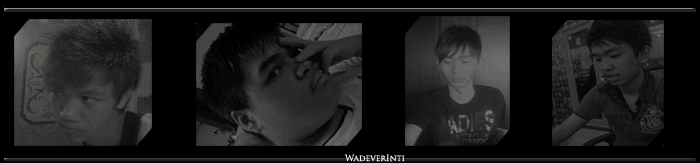Accounting software
The whole point of using accounting software is to make your life easier by saving you time and money. Therefore, if it doesn’t and you can meet your legal requirements without it, you should question whether it’s worth the effort.
It should save you time because:
- the whole process of bookkeeping should be faster (although setting up a package can take an initial “time investment” at the start)
- you should be able to answer queries much quicker (such as “did you pay supplier A last month, and if so, how much)
- some things should be semi or fully automated, such as bank reconciliations, VAT returns
- your “year end” should be more straightforward
It should save you money because:
· you may be able to negotiation lower accountant’s and/or bookkeeping fees.
· indirectly, you should save money by freeing up your/your bookkeeper’s time.
· you may be able to make better financial decisions as a result of better and more timely information.
advantages:
· can semi automate the process of bookkeeping
· can build in some simple “error traps” to avoid things like arthmetic errors.
· your accountant may be able to provide you with some guidance and/or a simple spreadsheet template, and as a result you may be able to save on accounting fees.
disadvantages:
· you obviously have to be comfortable with Excel
· double-entry bookkeeping in Excel can be a bit labourious, therefore it’s better used for single entry bookkeeping. (Having said that, it’s probably still easier to do double entry bookkeeping in Excel rather than manually)
· it’s easy to delete entries and corrupt a spreadsheet (possibly without realising until much later), so it’s important to take backups and build in as much “protection” and error checking as possible.
Document Management
Why need document management software?
An efficient document management system transmits information with ease and convenience. It coordinates several types of departments of an organization at a level. You can manage easily the incoming documents, indexing, digitizing and organizing daily activities. Professionals outside the organization need to coordinate with the internal activities of the company. This enables you to produce quick and efficient results with the clients or customers of an organization. A person can get maximum productivity at a lower cost of the company. The employees can also increase the efficiency by using manageable and portable electronic files.
hese electronic files are Portable Document Format, Word file, Excel sheet, Power Point and much more. The PDF document is a portable format which can be used to transfer bulky information in the documents. A person can use this format for security purposes. In other words, one can encrypt the files using set of security features. One can lock the contents of the file from unauthorized hampering and misuse. You can encrypt the files using certificates, passwords or digital signatures. Organizations can save and transfer their confidential information using the PDF. The Word file allows you to store the documents in an editable file format. You can customize the data by using editable features of the documents. The Excel sheet enables you to perform mathematical calculations. Using all these types of electronic files you can archive, store and transmit information for collaboration purposes. For converting one file format into another like word to PDF, PDF to word , PDF to Excel any many more, you can use PDF converter as a conversion tool that will speed up the process of conversion and efficiency of the output of the company.
| Wilet Ritz is an internet expert that suggests the importance of having the most excellent and valuable software for computers. He gives you tips on how to purchase economical, consistent and excellence software for Word to PDF & PDF converter conversion purpose. |
prepare by
chi chou