A presentation software is a computer software package used to display information, normally in the form of a slide show. It typically includes three major functions: an editor that allows text to be inserted and formatted, a method for inserting and manipulating graphic images and a slide-show system to display the content.
A presentation program is supposed to help both: the speaker with an easier access to his ideas and the participants with visual information which complements the talk. There are many different types of presentations including professional (work-related), education, entertainment, and for general communication. Presentation programs can either supplement or replace the use of older visual aid technology, such as Pamphlets, handouts, chalkboards, flip charts, posters, slides and overhead transparencies. Text, graphics, movies, and other objects are positioned on individual pages or "slides" or "foils". The "slide" analogy is a reference to the slide projector, a device that has become somewhat obsolete due to the use of presentation software. Slides can be printed, or (more usually) displayed on-screen and navigated through at the command of the presenter. Transitions between slides can be animated in a variety of ways, as can the emergence of elements on a slide itself. Typically a presentation has many constraints and the most important being the limited time to present consistent information.
Many presentation programs come with pre-designed images and/or have the ability to import graphic images. Custom graphics can also be created in other programs such as Adobe Photoshop or Adobe Illustrator and then exported.
Certain presentation programs also offer an interactive integrated hardware element designed to engage an audience or facilitate presentations across different geographical locations.Other integrated hardware devices ease the job of a live presenter such as laser pointers and interactive whiteboards.
By,
Tian Jen
Panasonic Iris Access 2200
15 years ago
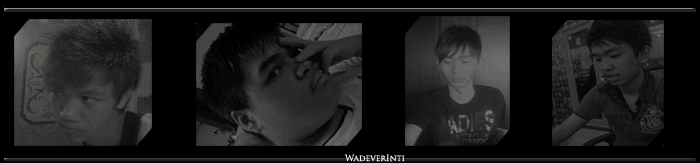
0 comments:
Post a Comment